WIT Professional Meetings
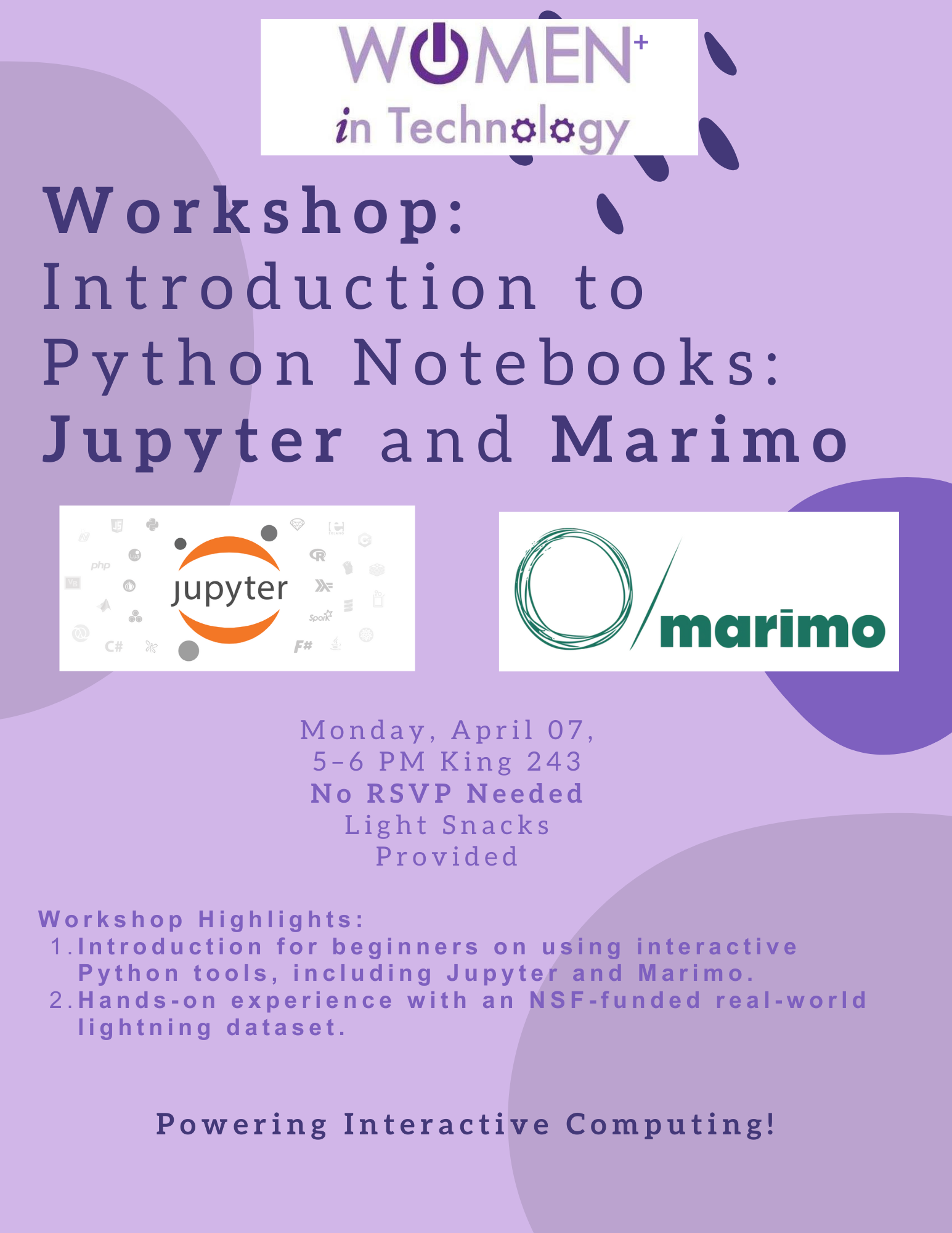
JMU WIT workshop: Python Notebooks Introduction - Jupyter and Marimo
- Date: April 07 Monday
- Time: 5-6pm
- Location: King 243
- Instructions:
- Preparation
- A computer with Python interpreter and VS Code installed.
- In VS Code, install the Jupyter extension from the Extensions Marketplace.
- Jupyter Introduction
- Download the first notebook file: intro-jupyter.ipynb
- Read through the provided notes and run the code cells.
- Complete the exercises at the end of the notebook.
- Jupyter Activity: Work with a real-world lightning dataset.
- Download the starter notebook file and dataset: jupyter_exercise.ipynb , Salt_Lake_2020.csv .
- Use Python to load, explore, and process the dataset in a Jupyter Notebook.
- Marimo Introduction
- Quick start: Marimo online playground
- Get started Marimo for your devices
- Installation
- Quickstart
- Starter code: my_first_marimo.py